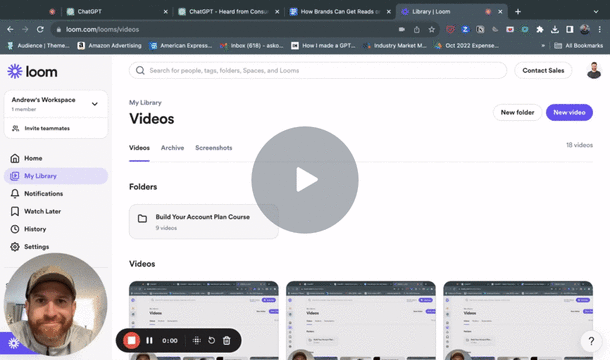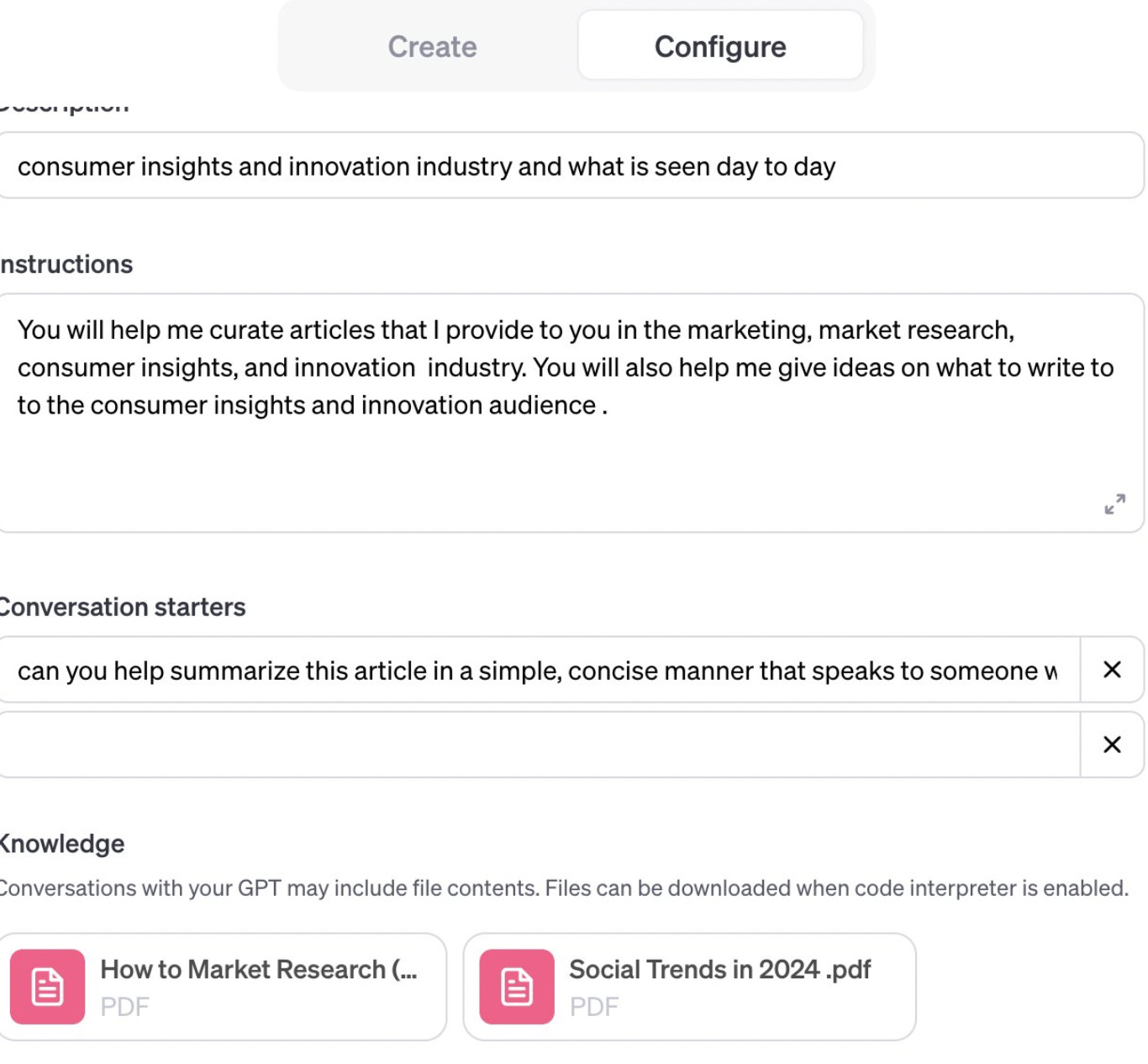A Step by Step Guide to Create a GPT (Part II)
Automated Writing for Lead Generation as a B2B Seller
This is a part II of an article posted this past Wednesday, you can view part I here.
This past Wednesday I broke down why it might be worth leveraging thought leadership content in your respective industry (not your profession, ie sales) as a tactic for outbound.
I also reiterated why I’m more bullish than ever on what the future of a b2b sales person is going to look like. Along with the skills GTM professionals should be investing in the future.
Once again, I need to give credit to BowTiedDingo who really sparked this idea and you can use Salesscript.ai as well - you’re not limited to GPT! The product has a nice functionality out of the box for LI thought leadership.
Here’s a quick recap of what we’ll cover today:
What I did to write my first piece
How long it took
What prompts I used and which you can use too
What the output looked like
The TL;DR Video:
Create a GPT Part II - Video Resource - Watch Video
What I did to Write my First Article
A lot of the info that led me to this, along with how to’s, was from Write with AI from Dickie Bush and Nicolas Cole. It’s a great primer on how to structure and configure your own GPTs, specifically for writing.
You’ll be able to see how I took this and applied it as my own.
Total time: ~3 hours
Seems like a lot upfront?
Over time, this will go down. Most of the time dedicated to this first piece was simply playing around with prompts.
The actual writing and editing took me about 30 minutes.
Moving forward, I suspect that each subsequent article will take the same. If this generates leads or sparks dialogue with prospects - that’s a great ROI from a time to output perspective.
First, you’ll need to have a ChatGPT subscription. It’s $20/mo. but well worth the investment.
What prompts I Used (And You Can Use Too)
Here’s a link to the whole conversation and prompts that got me to the output below. At the end of the chat, you’ll see the rough draft that I took as a building block to quickly put together an article based on what I had upload.
In terms of configuration, I’ve provided examples of screenshots below:
This could have been more specific. I’ve gotten more specific with using this to analyze tweets, here’s another example of configuration:
Note that this is my first run, I’m sure I’ll get better over time.
Biggest takeaway: the more specific, the better.
I have a ton of ideas of how I can apply this with not just writing but also outbound, account planning, and more that can help with day to day sales workflows.
What the OutPut Looked Like:
Everything that I used was from links and resources sourced from the pdf’s I uploaded. The most important aspect to all of this was that it took only about 30 minutes. I had all the info I needed in the sources, plus the outlines that GPT ideated and outlined for me. The rest was simple:
Blend in my own perspective and what I’m hearing from REAL customers
Edit
Add links
Publish
If you have any questions, shoot me a note at andrew@hackingsales.xyz.
If you want to discuss how to do this yourself or want to configure a another gpt, set up time on my Calendly.
As always, thanks for reading and see you all next week.
-Andrew K